Introduction to Time Doctor
If you’re running a remote business or managing freelancers and virtual assistants you know how quickly productivity can disappear without visibility. One late deliverable, one confusing timesheet, and suddenly you’re asking yourself: “Where did the time go?”
That’s why a tool like Time Doctor is a total game-changer. It not only tracks how you spend your working hours – it gives you a clear view of your habits, distractions, and productive periods. Instead of guessing, you get real data that helps you make smarter decisions and improve performance.
Time Doctor integrates seamlessly into your daily workflow, without disrupting your routine. Whether you’re working solo or managing a team you can quickly see who’s spending time on what, so you can organize tasks better and get more done.
One of the tool’s biggest strengths? It’s fully automated. Data collection and visualization are simple, clean, and ready to show you exactly where your time is slipping away and how to fix it.
Features of Time Doctor
Time Tracking
Time Doctor offers various options for tracking hours worked, including desktop and mobile apps, as well as a Chrome extension. It provides offline tracking capability, which records time even when users are disconnected from the internet. However, synchronization between mobile and desktop versions isn’t always seamless, which can lead to discrepancies in time reporting.
Employee Productivity Monitoring
This feature uses screenshots, keyboard/mouse activity tracking, and web/app usage monitoring to provide insights into employee productivity. Managers can set custom productivity ratings for specific websites and apps, categorizing them as productive, unproductive, or neutral based on the nature of the work and team needs.
Project Management
While not a full-fledged project management solution, Time Doctor offers basic project tracking features. It allows setting hourly budgets and cost estimates for projects, helping monitor project progress and costs. More advanced project management functionality requires integration with third-party tools.
Scheduling
Time Doctor’s scheduling feature is basic but effective for setting up work schedules, managing leave, and monitoring attendance.
Reporting & Analytics
Time Doctor offers detailed reports such as activity summaries, attendance reports, hours tracked reports, and project/task reports. These reports help in accurate billing, payroll, and project management.
Integrations with Popular Tools
Time Doctor seamlessly connects with various business applications, including project management, communication, and accounting tools. This allows users to incorporate time tracking without disrupting their existing workflows. Some of the most popular integrations include Trello, Asana, Slack, and QuickBooks.
By combining these features, Time Doctor helps users make smarter decisions about time management, improve efficiency, and maintain a structured approach to work.
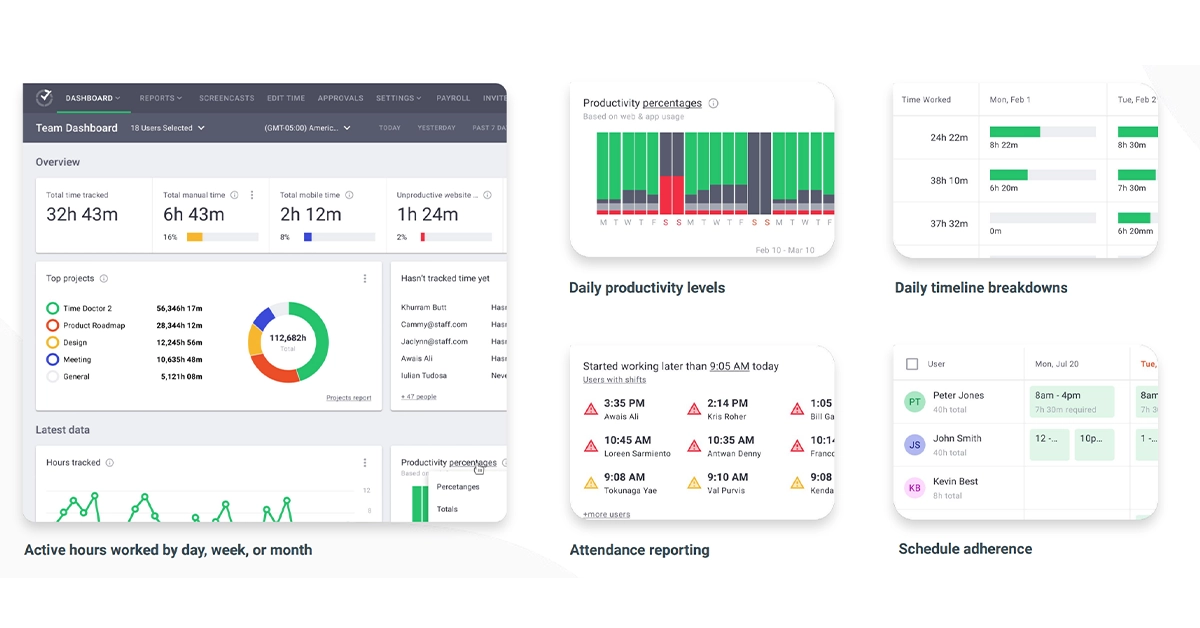
Benefits of Using Time Doctor
Time Doctor helps professionals and teams stay organized, improve time management, and track work progress accurately. With clear data on how time is spent, users can make informed decisions about their workflow and productivity.
Increased Focus and Productivity
By tracking hours and analyzing work habits, Time Doctor helps reduce unnecessary distractions. Users can identify patterns that lead to lost time and adjust their approach to tasks. This structured way of working supports better efficiency and ensures that time is spent on high-priority activities.
Better Organization for Remote and Hybrid Teams
For those working in remote or mixed-location teams, keeping track of work progress can be challenging. Time Doctor provides visibility into daily activities, helping team members and managers stay informed without constant check-ins. The system logs time spent on tasks and generates reports that offer a clear breakdown of work hours.
Accurate Billing and Payroll Management
Tracking work hours manually can lead to errors in invoicing and payroll. Time Doctor simplifies this process by automatically recording work time. This ensures that freelancers, agencies, and businesses have accurate logs for payments. Clients can also review logged hours, which increases transparency in professional relationships.
Better Task Management
Time Doctor allows users to track time spent on specific tasks and projects. This feature helps individuals and teams prioritize assignments, set deadlines, and ensure that projects stay on schedule. By analyzing reports, users can adjust their workload to meet deadlines more effectively.
Encouraging Accountability
Having clear data on work habits can improve personal and team responsibility. By tracking progress, individuals stay motivated to complete tasks efficiently, while managers can assess team performance based on real-time reports. The ability to review work patterns helps create a more structured and goal-oriented approach to daily tasks.
Time Doctor combines these benefits to create a more efficient and transparent work environment, helping professionals stay on top of their responsibilities.

Practical Use Cases
Time Doctor is useful for various industries and work setups. It helps professionals track work hours, manage projects, and maintain productivity. Whether working independently or as part of a team, users can rely on the tool for accurate time tracking and detailed reports.
Tech and IT Firms
Development teams often work on complex projects that require careful time management. With Time Doctor, developers can track how much time is spent on coding, debugging, and testing. The tool also provides insights into idle time, helping managers ensure projects stay within the planned schedule and budget.
Marketing and Advertising Agencies
Agencies handle multiple campaigns with strict deadlines. Time Doctor allows them to monitor how long each task takes, ensuring that teams allocate resources efficiently. Detailed reports help measure return on investment by tracking work hours spent on each campaign.
Customer Support Centers
For teams handling customer inquiries, managing shifts effectively is key. Time Doctor tracks agent activity, helping supervisors optimize schedules and ensure high service quality. With detailed work reports, managers can identify areas for improvement and enhance efficiency.
Freelancers and Remote Workers
Freelancers often juggle multiple clients and projects. Time Doctor helps them log hours accurately, making it easier to create invoices and maintain transparency with clients. By reviewing work reports, freelancers can also adjust their schedules to increase efficiency.
Hybrid Work Environments
For companies with a mix of remote and office-based employees, Time Doctor provides consistent productivity tracking. Whether working from home or in an office, employees can log their work hours, giving managers a clear view of progress without requiring constant check-ins.

Pricing Plans
Time Doctor offers different pricing plans based on user needs. Each plan includes essential features such as time tracking, reporting, and integrations. Below is a breakdown of available plans:
Basic
- Gain instant visibility into your remote or hybrid workforce
Standard
- Gauge your teams productivity with granual reports
Premium
- Get the complete picture of your performance and profit gaps
Enterprise
- Customize workforce analytics to your enterprise’s needs
Note: Pricing may change over time. For the most up-to-date information, visit Time Doctor pricing page.
User Experience
Time Doctor is designed to be simple to use, with a clean interface that makes tracking time easy. Users can start and stop tracking with a single click, minimizing distractions while working. Reports are generated automatically, eliminating the need for manual calculations.
For businesses, the dashboard provides an overview of employee work habits. Managers can quickly see how much time is spent on tasks and identify areas that need improvement. Customizable settings allow teams to adjust tracking preferences based on their workflow.
While the platform offers many features, some users may find the setup process slightly time-consuming. However, once configured, Time Doctor runs smoothly with minimal maintenance.
What Users Are Saying
Time Doctor has received mixed feedback from users. Many appreciate its accuracy in tracking work hours and the ability to integrate with other tools. Freelancers and remote teams find it especially useful for managing time and generating reports for clients.
However, some users mention that the app can be strict with tracking, sometimes flagging minor idle moments as unproductive. Others note that while the software is helpful, its interface could be more modern. Despite these concerns, most users agree that it is a reliable solution for time tracking.
Here’s a summary of the ratings and insights from various sources:
| Capterra | 4.5 out of 5 stars |
| G2 | 4.4 out of 5 stars |
| TrustRadius | 8.8 out of 10 |
| GetApp | 4.6 out of 5 stars |
| Software Reviews | 8.8 out OF 10 stars |
Want to see more reviews and the overall score for Time Doctor? Check out detailed user feedback and ratings on SoftwareReviews. This page provides insights from real users, including ratings on features, usability, and overall satisfaction.
Security and Compliance
Time Doctor takes security seriously, implementing measures to protect user data. Key security features include:
- End-to-End Encryption: All data is encrypted during transfer to prevent unauthorized access.
- Two-Factor Authentication (2FA): Adds an extra layer of security for account logins.
- Regular Backups: Ensures data is not lost in case of system failures.
- Compliance with Industry Standards: The platform follows global security protocols to protect business and personal data.
With these measures in place, users can trust that their work hours and business information are secure.
Frequently Asked Questions About Time Doctor
Pros & Cons of Time Doctor?
| ✅ Accurate Time Tracking | ❌ Intrusive Monitoring for Some Users |
| ✅ Comprehensive Reports | ❌ Mobile App Performance Issues |
| ✅ Integrations with Popular Tools | ❌ Steep Learning Curve for New Users |
| ✅ Offline Tracking | ❌ No Advanced Project Management Features |
| ✅ Supports Remote and Hybrid Teams | ❌ Idle Time Detection Can Be Strict |
| ✅ Helps with Billing and Payroll | |
| ✅ Customizable Monitoring Options |
Architecture, Security, & System Operations?
Over 60+ integrations
Encrypted data transfer (HTTPS)
TLS & SSL encryption
Daily system backups
Rigorous security testing & audits
Two-factor authentication (2fa)
Git version control
Easy to access on All devices: Windows, macOS, chromeOS, Android, Linux
Why Should You Partner With Time Doctor?
Strong Market Demand: The global employee productivity software market is projected to reach
$103 billion by 2030, with growing demand across industries for solutions like Time Doctor.
Multi-Industry Solution: Time Doctor is versatile & can be applied across various sectors, from front desk operations to contact centers & back offices, enhancing your product portfolio with an end-to-end employee performance tool.
Recurring Revenue: As a VAR, you can benefit from a recurring revenue model, earning continuous income through Time Doctor’s SaaS subscriptions.
Plug-and-Play Solution: Time Doctor is easy to implement, with minimal setup & no need for months of provisioning or complex configurations, making it a quick win for your clients
What advantages does Time Doctor offer?
How does Time Doctor improve productivity? By tracking time, generating detailed reports, and analyzing work patterns, Time Doctor helps users eliminate wasted time and stay focused on essential tasks.
How does Time Doctor support remote and hybrid teams? It enhances transparency with activity reports, improves communication, and allows teams to track progress without constant check-ins.
Does Time Doctor reduce distractions? Yes, it identifies unproductive activities and provides tools to help users manage their time more effectively and stay focused.
How does Time Doctor support task management? It enables users to set deadlines, prioritize tasks, and track time spent on projects, leading to better workflow organization.
Can Time Doctor help with billing? Yes, it accurately records work hours, simplifies invoicing, and eliminates misunderstandings about time tracking.
How does Time Doctor promote accountability? It provides clear insights into work habits, increases responsibility, and motivates teams to maintain productivity.
What workforce analytics features does Time Doctor offer?
Boosts Productivity: Tracks work habits & helps employees focus on important tasks.
Improves Accountability: Monitors activity to ensure transparency & progress.
Supports Work-Life Balance: Identifies overwork, promoting healthier habits.
Team Management: Provides real-time reports for data-driven decision-making.
Conclusion
Time Doctor is a reliable choice for professionals and teams looking to track work hours accurately, improve organization, and gain better insight into productivity. With features like detailed reports, project tracking, and integrations with popular tools, it helps individuals and businesses stay on top of their workload.
While some users have concerns about certain monitoring features and the mobile app experience, the software remains a strong option for those who need a structured way to manage their time properly. Whether you’re a freelancer, part of a remote team, or managing an entire company, Time Doctor provides valuable data to support better time management and workflow optimization.
See exactly where your team’s time goes with Time Doctor – start today for clearer workflows and better focus. Subscribe now to unlock its full potential – click below to get started.



